#1. Adobe Acrobat
Google Playstore | Apple App Store :
- Adobe Acrobat Reader is the most reliable and free global standard document management system available. View, edit, sign, and annotate PDF documents by working directly on the text.
- Adobe Acrobat Reader is the free global standard for reliably viewing, signing, and commenting on PDF documents.
Opinion:
If you have ever been sent a document in .PDF format but you could not open it, Adobe Acrobat is here to solve this problem. You can open and view your documents, share them and even sign them. Without a doubt, an app that is easy to use and completely free.
Links:
#2. Adobe Fill & Sign
Google Playstore | Apple App Store :
- The free Adobe Fill & Sign app simplifies the paperwork process and improves productivity with contracts, business documents, and more.
- The application allows you to complete, sign and submit any form quickly and reliably. You can even take a photo of a paper form and fill it out on your phone or tablet, then electronically sign and submit. It's that easy: no physical document needed, no need to print or fax.
Opinion:
If you only need an application to sign your documents digitally, you must download Adobe Fill & Sign. You can sign all kinds of documents and photos, without the need to have them physically. In addition, you can fill out forms, modules and others. Download it for free in the app store.
Links:
#3. Boosted - Productivity & Time Tracker
Google Playstore :
- Do more by improving your productivity with the Boosted - Productivity & Time Tracker app. Understand your habits with insightful reporting and improve your productivity and time management with various productivity tools such as the Pomodoro timer and simple time history.
Opinion:
This application is one of my favorites. It allows me to use a "timer", with which I keep a history of the tasks that I am doing. Then create a database indicating the day, hour, and the time I spent on that task. Surely you will be wondering why the hell is important, keeping a history of the things I have done. Well ... it works to do an analysis of tasks that deserve more time and others that don't. For example: If you spend 1 hour a day watching videos on YouTube but you only spend 15 minutes studying or doing work, then you're not doing anything. It is for this reason that it is an excellent idea to keep the time of the different tasks that we perform.
Links:
#4. CamScanner
Google Playstore | Apple App Store :
- CamScanner is the best scanner application that will turn your phone into a PDF scanner. Convert images to pdf in a simple touch. Download it FREE!
Opinion:
You already have an app that allows you to view documents in .PDF format (Adobe Acrobat) and another that allows you to sign them (Adobe Fill & Sign). You just need to start creating your own .PDF documents! All this is possible thanks to CamScanner, just by taking a photo and scanning it you have already created your .PDF document; You can even get to share it. This mobile application is everything you need when sending jobs, tasks and projects. Take advantage, it's completely free!
Links:
#5. Canva
Google Playstore | Apple App Store :
- Canva makes video design and editing incredibly simple (and fun)! 🙌 Create awesome Christmas cards, holiday wallpapers, and New Year greetings with your photos and videos, even if you are not a design expert!
- A versatile free graphic design app: full editor, instagram story maker, video maker, video collage maker, logo maker & poster maker, book maker & humor board maker: Canva is the best app of edition.
- Design your Instagram Highlight cover, Instagram Story or do not post, create a logo and banner for social networks: Facebook, Pinterest and Twitter. You can also make birthday invitations and wedding invitations.
- Stay on the mark with our logo creator or designer for your business cards, posters or Instagram posts. Available on your phone and computer to get back to your design anytime, anywhere.
Opinion:
Without a doubt, the # 1 application when it comes to creating content and all kinds of documents, Canva surpasses any app. I can spend more than 1 hour talking about Canva and everything I have achieved with it, and if you did not notice it, all the content I have created is using canva. Canva provides templates for all types of projects, from summaries and official documents to presentations and publications for social networks. If you don't have Microsoft Office, use Canva. It is completely free and you will not need to pay for the pro plan.
Links:
#6. Crono
Google Playstore :
- Chrono: All your messages and notifications in one place on your PC! Finally, keep all your mobile and PC messages and texts in one place. 📲
- Take your productivity to the next level with Chrono. Chrono allows you to focus on work and the task at hand by reducing the need to constantly check your phone for push notifications and new text or SMS messages.
- Crono brings your notifications, phone calls, lazy messages, calendar events, WhatsApp messages, and even more directly to your PC. 🖥
- You can even share files and clipboard seamlessly between your PC and your phone! Crono is the reliable and secure PC push notification center you've been searching for.
Opinion:
If you have had problems trying to send photos to your PC or laptop from your cell phone or sending your clipboard, Crono is the perfect app. This app is very different from the others, since it is an extension of Chrome, Firefox and Edge. In other words, you must download the extension in your browser (Chrome, Firefox or Edge) and then download the application on your phone, so that you can make use of all its benefits. This application allows you to synchronize your phone with your browser, every time you receive a notification on your phone you will receive it on your PC, you can send photos and texts. You no longer need to be sending yourself Gmail messages.
Links:
#7. Lastpass
Google Playstore | Apple App Store :
- LastPass is a password manager and password generator that locks your passwords and personal information in a secure vault. From your LastPass vault, you can store passwords and logins, create online shopping profiles, generate strong passwords, track personal information in notes, and more. All you have to do is remember your LastPass master password, and LastPass will automatically populate your web browser and app logins for you.
Opinion:
Is this the 5th time you change your Gmail password? If you are already burdened by the change, change passwords use Lastpass. This application allows you to keep all your passwords in one place. Best of all, Lastpass is available on many devices and they will stay in sync.
Links:
#8. Money Manager


Google Playstore :
- Money Manager helps you track your financial activity efficiently. Its simple design makes it light, direct and very easy to use. It is done with a click, because you do not need to complete anything except the quantity. You need only a few SECONDS a day to save the amount and each spending purpose. No matter where you are, just a few taps will save you expenses.
Opinion:
Money Manager is the quintessential application to manage your money. If you ever forgot how much money you have available, this app will be very helpful.
Links:
#9. Clipboard Manager
Google Playstore :
- Clipboard Manager is a simple and powerful application to manage your clipboard, keep history, quickly access your notes in history, etc.
Opinion:
If you are tired of copy / paste you should download Clipboard Manager, this app is very effective when saving notes and then paste. You no longer need to waste hours searching for the information you need.
Links:
#10. Snapseed
Google Playstore | Apple App Store :
- Snapseed es un editor de fotos completo y profesional desarrollado por Google.
Opinion:
This application is excellent for editing all your photos, without the need of having 20 different applications for each detail that you want to change.




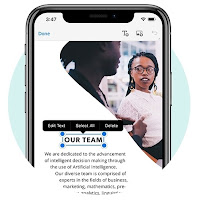
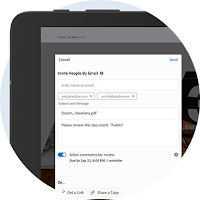
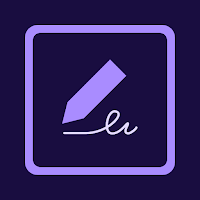


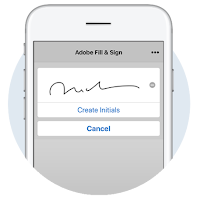


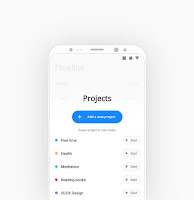

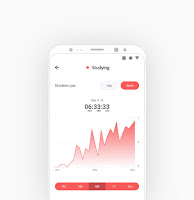



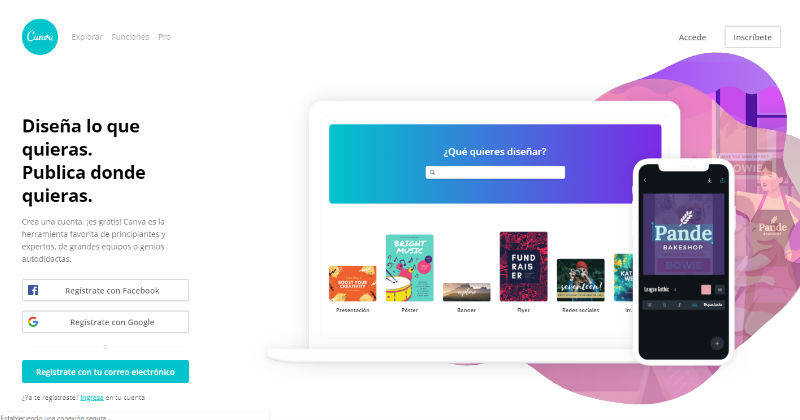


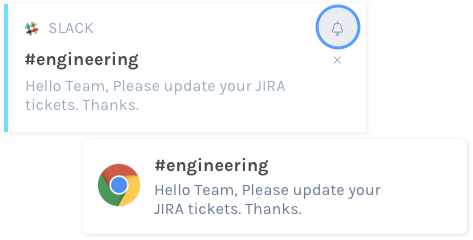
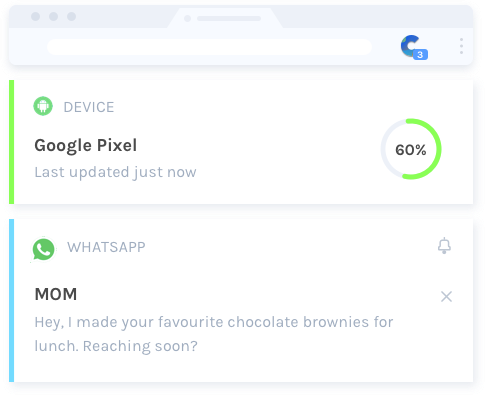
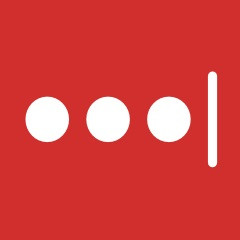

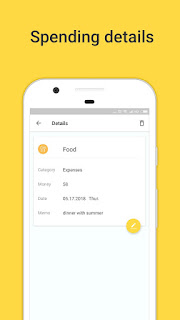


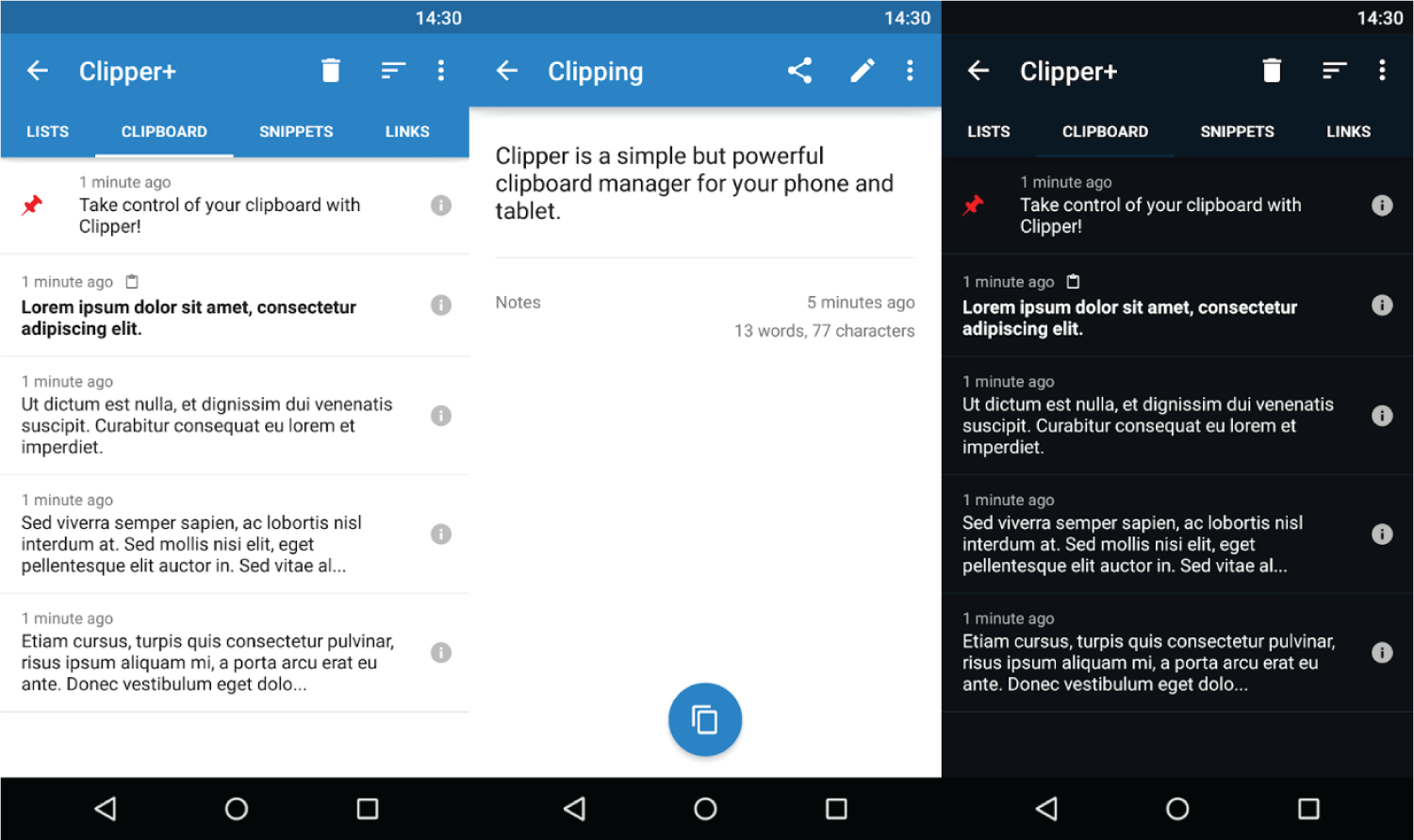


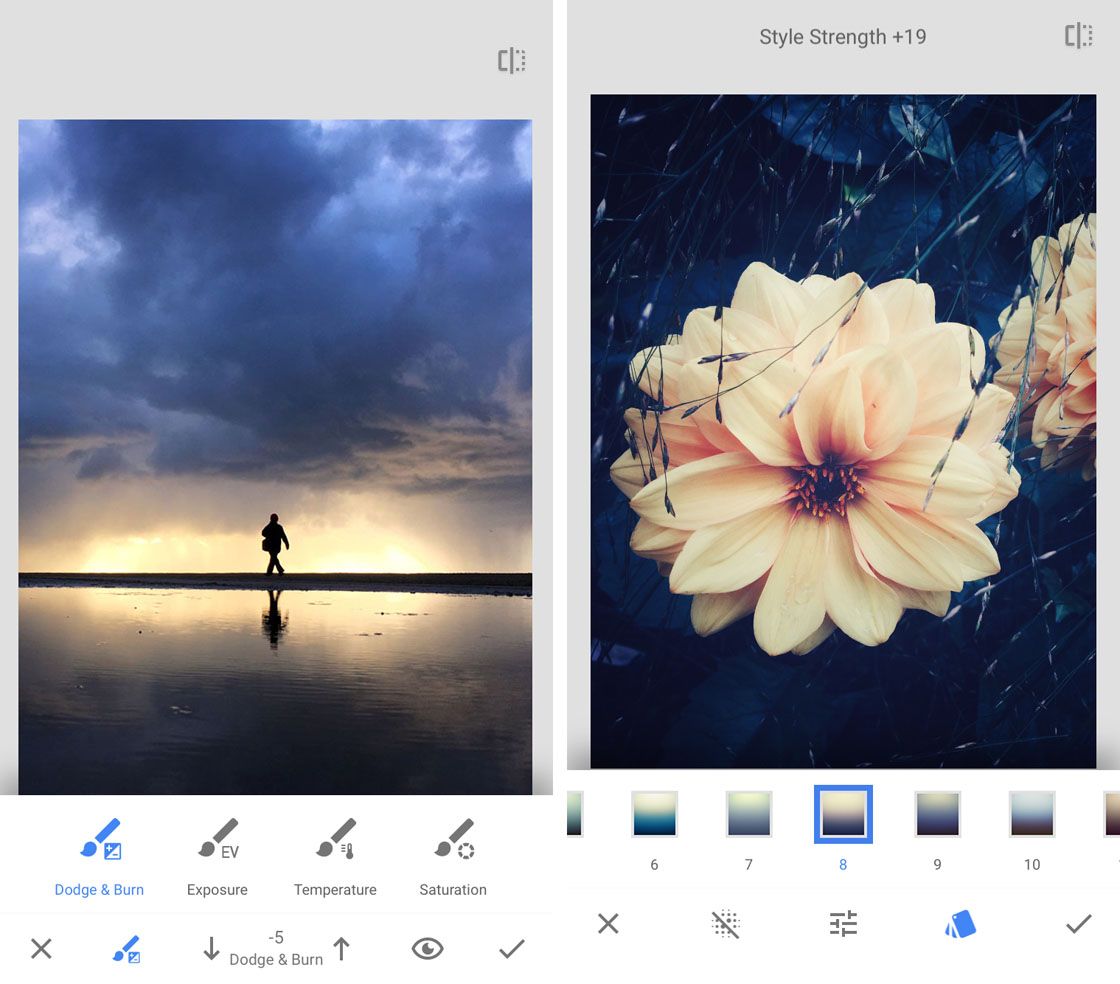
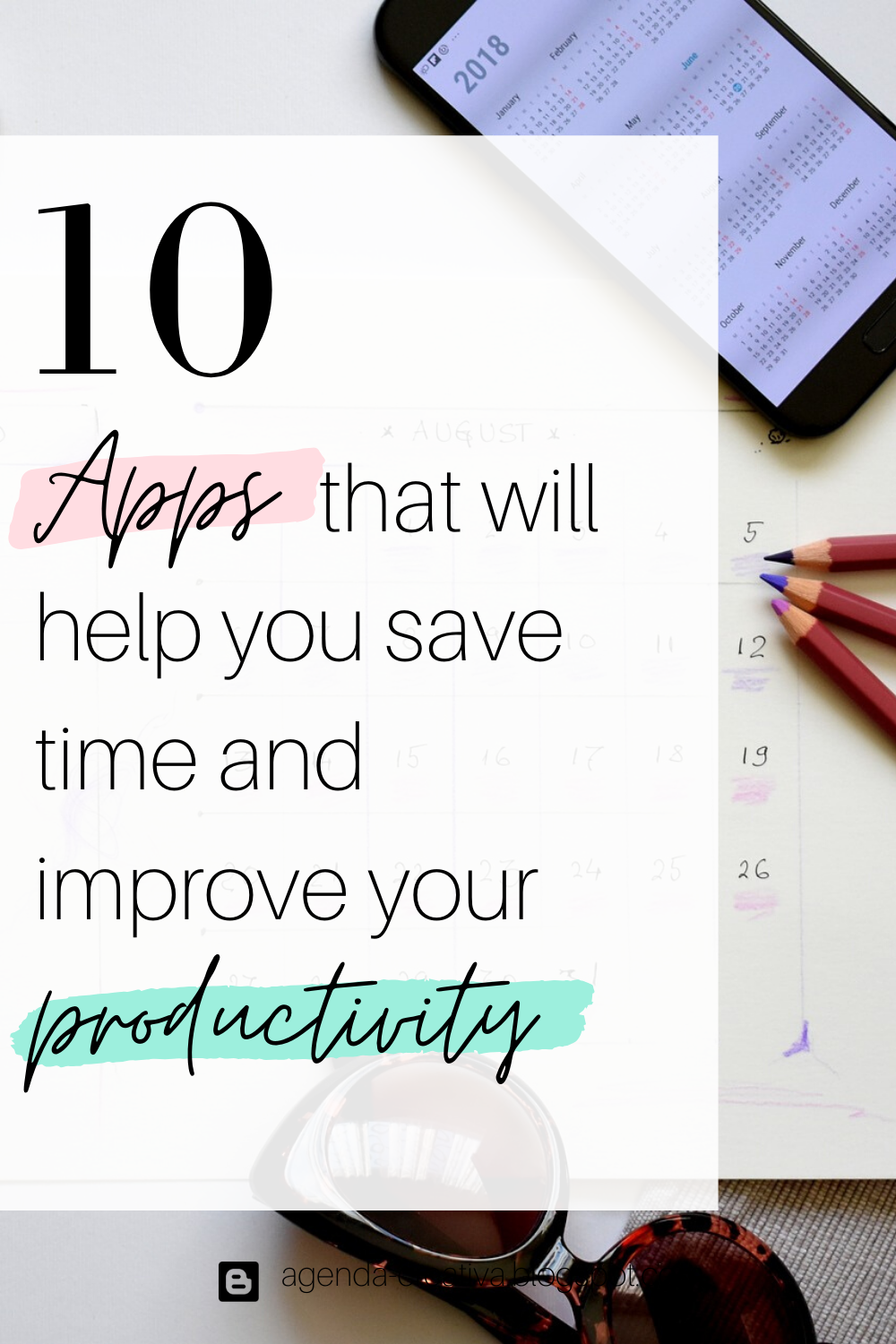


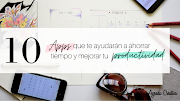

2 Comentarios
Good idea for a post. I love Lastpass and Canva, but found Adobe Acrobat too expensive.
ResponderBorrarI have Canva but now I’m going to look into these other apps after reading this post!!
ResponderBorrar